ECO-FRIENDLY
E-DOCUMENT PLATFORM
E-Signature Application provides signing of Electronic Data Interchange (EDI) messages and documents compatible with CWA 14169, CWA 14170 and CWA 14171 standards specified in “Communiqué on Electronic Signature Processes and Technical Criteria” of the Presidency of Telecommunication and Communication, from within SOFT Applications. Sealing operations using Financial Seal Certificates given by PUBLIC Certification Center and using Financial Seal Certificates in Hardware Security Module are performed via this application.
- Creating signature compatible with Cryptographic Message Syntax (CMS) and ETSI TS 101 733 standards
- Signature verification of incoming electronic messages as signed with specified standards
- Working with all Qualified Electronic Certificates (QEC) compatible with X.509 standards

- Ability to work together with SOFTTRANS® – BİLGE EDI Integration Application to send electronically signed EDI messages to Turkish Customs BİLGE System
- Ability to work together with all EDI Integration Applications of SOFT Software
- Ability to work with Financial Seals of the Public Certification Center and with HSM (Hardware Security Modules)
- Creating electronic signatures for E-Invoice and E-Ledger System compatible with XADES standards
RELEVANT APPLICATIONS
All SOFT Applications have been developed in an integrated structure and provide instant information flow and process efficiency. The aim of SOFT ERP is to manage all work operations in integration. Although applications can be used as solo, efficiency increases when multiple applications are used in integration.
SOFT Applications are constantly developed by the growing needs of The Business Transformation.
Transform your business with us!

E-Ledger
- Retrieving GL journal data files from external systems in XML, TXT, CSV or XLSX formats
- Conversion and control of ledger data
- Sealing the created ledger file with Financial Seal
- Creating certificate file by using certain data from sealed or signed ledger file
- Sealing certificate file
- Packing sealed or signed certificate file or files
- Uploading the prepared packages to the Turkish Revenue Administration (GİB) E-Ledger System manually or with web services
- Downloading sealed certificates from GİB E-Ledger System into SOFT E-Ledger Application manually or with web services
- Saving together the E-Ledger file and loaded certificates sealed by GİB
- Generating an index for E-Ledgers on company, ledger type and month basis

E-Archive
- Issuing electronic and hardcopy invoices
- Confirmation transactions
- Signing invoices with financial seal; keeping invoices in a way that does not allow changing or deleting
- Sending an E-Mail in a printable format to the E–Mail addresses of the customers which prefer E-Mail method
- Tracking invoices to be printed and printing them for the customers which request hardcopy invoices
- Preparing GİB periodical (monthly) E-archive invoice notifications
- Sending notifications to GİB services and keeping the responses to notifications
- Reporting previous notifications
- Notification warning and tracking infrastructures

E-Invoice
- Preparing electronic and printed invoices
- Confirmation transactions
- Signing and keeping E-invoices with financial seal
- Sending E-invoices to GİB Electronic Invoice System
- Receiving and keeping GİB acknowledgement messages
- Receiving and keeping confirmation or rejection responses of the receiving company
- Receiving E-invoices issued in the name of the company from GİB mailbox
- Integrating incoming printed invoices into the system by scanning
- Confirmation transactions
- Sending confirmation or rejection responses for E-invoices to GİB Electronic Invoice System

E-Deliverynote
- Preparing Electronic Delivery Note and printing as hardcopy
- Confirmation transactions
- Signing with Financial Seal and keeping
- Sending to GİB Electronic Delivery Note System
- Receiving and keeping message of acknowledgment from GİB
- Receiving and keeping consignee company’s response on delivery note basis, or, partial acceptance or rejection response on delivery note item basis
- Integration of outgoing E-Delivery Notes into SOFT Applications
- Receiving E-Delivery Notes which are issued to your company from GİB mailbox
- Generating response on delivery note basis, or, partial acceptance or rejection response on delivery note item basis for incoming E-Delivery Note
- Sending E-Delivery Note response to GİB Electronic Delivery Note system
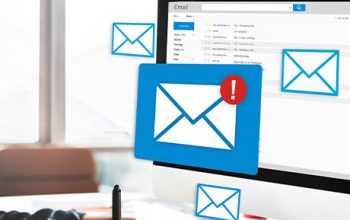
KEP Integration Application
- Conversion of e-mails and other documents generated within SOFT Applications into KEP format
- Confirmation
- Signing and keeping these documents using E-Signature via SOFT E-Signature Integration Application
- Sending these documents to KEP Service Provider System
- Receiving and keeping acknowledgement message from KEP Service Provider
- Receiving and saving “acknowledged and read” message from the receiving company
- Receiving registered electronic mails issued in the name of the company from KEP Service Provider System
- Submitting these mails to the attention of those interested
- Tracking “Read” status of the incoming registered electronic mails
- Linking the incoming registered electronic mails with SOFT Applications

E-Document Portal
Portal Substructure
- Company / application definition
- User entry
- User definition / role definition
- User authorizations
- Menu system
System Log Subsytem
- Log archive
- Reporting

Bilge EDI Detailed Declaration Integration
- Standard codes used in BILGE software
- Control of necessary data for declaration registration
- Generating declaration data and sending it via BILGE Web Services
- Automatic receiving and sending of messages without user intervention
- Displaying error messages, if any
- Prevention of sending messages repeatedly
- Receiving and interpretation of reply messages coming from BILGE software, and updating to SOFTTRANS® Database
- Warning senders by e-mail with MS Exchange Server System Integration module
- Integration with Customs Management Application
- Import and export declarations

Bilge EDI Summary Declaration Integration
- Standard codes used in BİLGE software
- Data control by grouping shipments in the position on customs basis and creating Pre-Declaration, Arrival Notification, Depart Notification messages
- Sending Summary Declaration via BİLGE Web Services
- Automatic sending and receiving of messages without user intervention
- Receiving and interpretation of reply messages coming from BİLGE software
- Warning the user by e-mail with MS Exchange Server System Integration module
- Displaying error messages, if any
- Recording of registration number coming from BİLGE software to shipments
- Prevention of sending messages repeatedly
- Integration with International Road, Air, Sea and Railway Transportation, Bonded Warehouse and Export Warehouse Management, Line Agency and Operation, and RO-RO Operation Management System applications
MEET OUR ENTERPRISE SOLUTIONS
We provide flexible, end-to-end business management solutions for organizations of all sizes – from accounting software for small, medium and large businesses, to a full featured ERP platform serving multi-national companies.
SOFTEASY, SOFTREADY and SOFTLOYALTY solutions fulfill the needs for organizations of all sizes.
The management and coordination of the leased virtual servers shall be undertaken by SOFT and a standard backup service comprises 4-week reversible daily image backup for all servers.
The software consultancy and trainings given by experienced SOFT personnel provide the correct and efficient use of SOFT applications.
Our customers can access SOFT’s Help Desk by phone or e-mail and report a problem, issue a request, or get information. A call record will be opened in SOFT Internal Tracking System for all sorts of calls via telephone by the customer.



